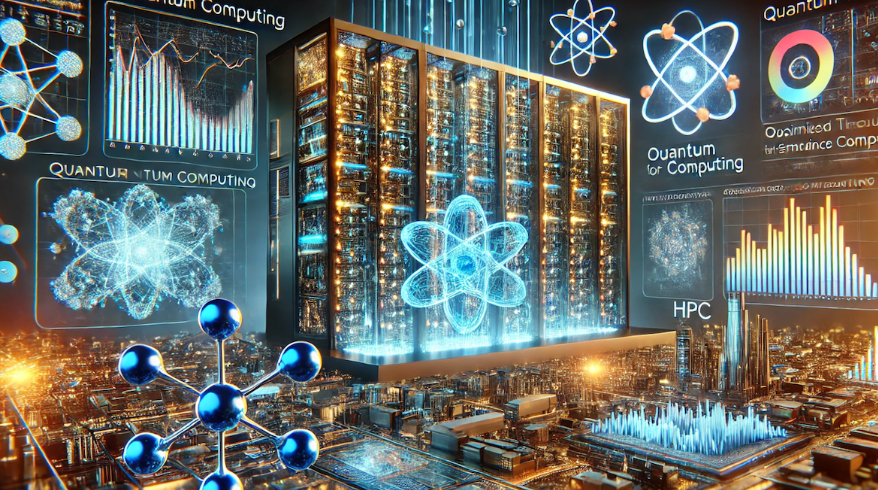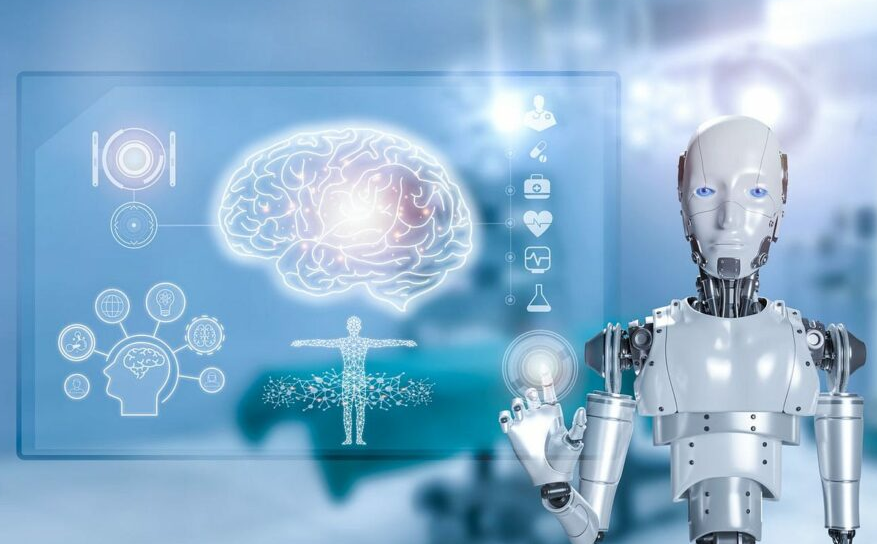How To Reduce CPU Usage While Gaming?

Admin
AI Research Analyst | 05 December 2024Table of Content












Today, there are a lot of gaming technologies. But do you know that gaming experience is affected by both hardware and software? One of the most important factors is the CPU, which is called the computer's brain.
If it works too fast, it can slow down your PC. We mostly face this difficulty when playing heavy games.
But don't worry because, in this article, we will understand how to reduce CPU usage while gaming. Lower CPU usage means a faster gaming experience.
Is It Good To Use 100% CPU Usage While Gaming?
No, it's not good. It can create problems in your computer. If, during gaming, the CPU works at total capacity, your gaming experience will be poor.
You will face lagging, game crashes, and different problems in the game; it can even damage your computer's hardware.
Reasons Why CPU Works With Full Capacity During Gaming?
- If you are playing a game with high graphic settings, this could be the first and main reason. It will make your CPU work at full capacity, especially if your computer is low power.
- Sometimes, we play games while other applications work in the background. Along with the game, those background applications also increase the CPU capacity.
- Drivers play a main role in keeping your computer hardware running correctly. If your graphics, especially the graphics card, are outdated, you must face this issue.
- Some games need to be optimized properly. When you play those games, you are not able to utilize good computer resources as the CPU takes up more capacity.
- If the game is demanding & the computer does not have enough RAM, this is one of the main reasons. You may experience lagging in your game, and the CPU will operate at full capacity.
- Some viruses and malware can make the CPU's job difficult.
- Older CPUs are generally unsuitable for modern games; they operate at full power.
How To Reduce CPU Usage During Gaming? Easy Solutions
However, we saw some reasons the CPU uses full capacity while gaming. Now, we are discussing which easy steps we can take to minimize the CPU capacity.
Close Unnecessary Background While Gaming
Many software and applications run in the background when we play games, and we don’t even know. It ruins our gaming experience. Sometimes, after using the web browser, we directly play a game or play some music in the background.
Due to all these reasons, our gaming experience is ruined, especially if the CPU is old.
Easy Solution
Solving this is very straightforward; press Ctrl + Shift + Esc simultaneously, and the task manager will open it. Go to the Processor tab.
Here, you will find those programs that work in the background. Right-click on such programs and say end task. In this way, background programs will be removed.
Play Games With Low Graphics
Higher graphics make your game very good, but it makes the hardware work harder. If your game has more CPU capacity, then playing the game on lower graphics would be the most suitable option.
Your CPU will also take less capacity, improving your gaming experience.
Easy Solution
Open the game's settings menu. You will see the graphics and video settings option. Go to the settings there and lower the graphics.
Your game will have many other settings, but if you want, you can adjust different settings for a better gaming experience.
Update Outdated Drivers For Better Results
Drivers play a very important role in the performance of your computer. If the drivers are old, they will directly affect the performance of your computer.
So always keep your computer's drivers updated. You can also update them by directly going to the manufacturer's website.
Easy Solution
Press the window key + X simultaneously, and then select Device Manager. Extend the categories such as Display Adapters or Processors. Choose Update Driver like a graphics card when you right-click on your device.
Remove Unnecessary Startup Programs.
Some programs are launched at startup, but it doesn’t mean you will use them frequently. These startup programs can consume CPU processing power without drawing your attention to the fact.
Eliminating application or system start-ups is another way to help free up the CPU’s usage during gaming.
Easy Solution
Press your keyboard's Ctrl + Shift + Esc keys to open Task Manager. Click the startup tab at the top of the window that just opened.
Try to find programs you do not want to run at startup, then right-click on the program you do not need & click "disable."
It will eliminate these programs from running in the background, thus reducing the CPU load when gaming.
Use Game Mode While Gaming
Windows 10 and later versions have a built-in "Game Mode" feature, which helps minimize any background processes that might slow down your game. It can also help reduce the burden on the CPU.
Turning off the desktop programs and enabling Game Mode allows your CPU to dedicate more of its resources to your game, reducing lag.
Easy Solution
To open Windows Settings, press the Win + I keys simultaneously. In Gaming, click on Game Mode and ensure that you have enabled Game Mode.
Check Virus & malware.
Viruses and malware create a lot of problems in our computers. Sometimes, even a simple game starts lagging. The better solution is to scan your computer for viruses and malware periodically.
Easy Solution
Install a trusted antivirus program and scan the entire system. If you do not know how to monitor the system, you can follow the instructions in the antivirus program or get help from YouTube.
Clean Your Computer Regularly
One thing that we ignore is computer cleaning. Clean your computer monthly to remove the dust buildup and improve its operation. When there is too much dust in the CPU, it works slowly and heats up.
Additionally, apart from potential damage, some other changes also occur. If your game is running slowly and you still need to clean your computer, then after cleaning the computer once, check your gaming experience.
Internal and external cleaning of the computer plays a very important role in its performance.
Also Read: How to Clean Dust From PC Without Compressed Air?
Conclusion
Reducing CPU usage while gaming is a simple task. By following these simple steps, like updating drivers, lowering graphics, and removing background applications, you can improve your gaming experience.
You can play your favorite games without any issues with care and attention.