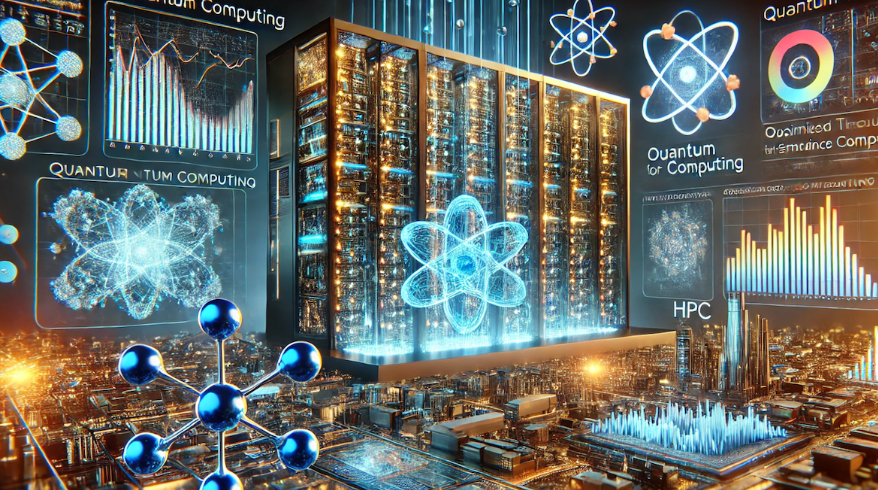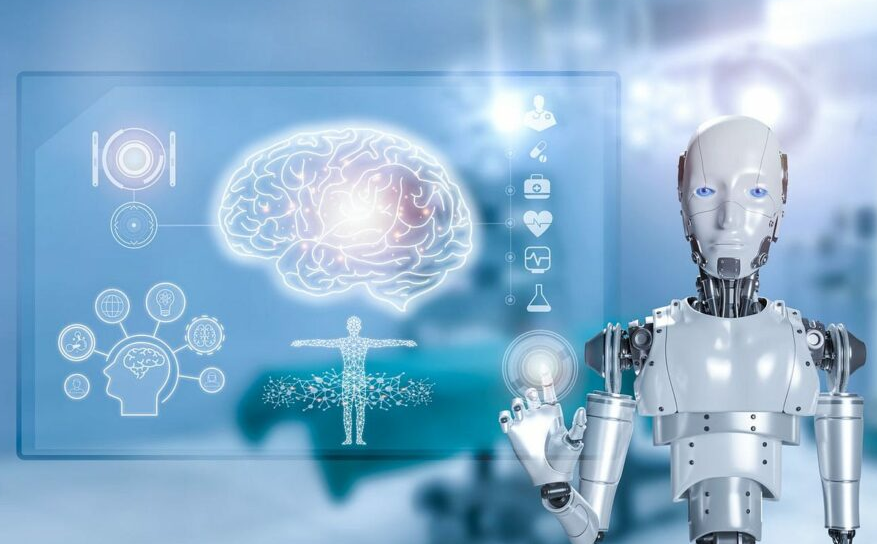How to Remove Pressure Marks from a Laptop

Admin
AI Research Analyst | 08 February 2025Table of Content












Marks appearing on a laptop's LCD screen are a common issue. If addressed in a timely manner, they can prevent further problems. Some people ignore these marks, thinking they are minor spots, but they either resolve on their own or become permanent marks over time.
In this article, we will figure out how to remove pressure marks from a laptop screen. We will also discuss in which conditions DIY solutions are preferable and when professional help is required.
What Are Laptop Screen Pressure Marks? How Pressure Marks Produced
There are mini pressure spots on the laptop screen. These are the spots where the screen gets damaged and graphics do not show up. This is a common problem that can occur due to various basic reasons. However, the interesting thing is that it can be resolved at home.
Why Do LCD Pressure Marks Occur?
When heavy pressure is applied to the screen, these marks appear. For example, when laptops are transported from one place to another, there is a possibility that the laptop screen may end up under something heavy due to crowded storage. Additionally, if something accidentally hits the laptop screen with force, this issue can also arise. Even some people close their laptops too forcefully, which can also produce this issue.
How to Identify Pressure Mark Type On Your Laptop Screen
You can spot pressure marks on your screen at home without much trouble. Look for odd dark spots or areas with changing colors. Then touch the area with your finger; if the mark shifts or vanishes , you're dealing with a pressure mark, not a dead pixel or other screen issue. It's better to catch these marks than to fix them later.
Handle your laptop and don't push on the screen too hard. Use a good laptop bag to protect the screen, and don't put heavy stuff on top of your closed laptop. If you see a pressure mark on your screen, you can try some home fixes.
But be careful when you work on pressure marks. Don't use too much force or sharp things on your screen, or you might make the problem worse. If gentle methods don't work, it's best to ask a pro laptop repair service for help. They have the right tools and know-how to tackle these issues without hurting your screen more
DIY Solutions For Pressure Marks Removal from a Laptop Screen
Gentle Cleaning Method
You can solve this issue with the help of a soft cloth. Buy a cleaner cloth for your laptop screen. You don’t need to buy any regular spray, nor should you use water or any other cleaning spray. Apply the cleaner gently on a microfiber cloth; do not apply it directly on the screen. Please put it on the fabric and gently wipe the part where you see scratches. Move in a circular motion and do not move too fast, which can cause more scratches and worsen the situation.
The Warm Compress Method
This method uses warmth to help reduce the mark. Start by taking a clean, soft cloth and dipping it in warm (not hot!) water. Wring out most of the water; the fabric is slightly damp. Fold the fabric a few times to make it thicker.
Turn off your laptop, and gently place the warm cloth against the pressure mark for about 2-3 minutes. After that, remove the fabric and see if the mark has improved. If necessary, you can repeat this process once more, but be cautious not to do it too many times, as excess moisture can harm your laptop.
Screen Protector Solution
Sometimes, monitor marks can be removed with the help of a screen protector solution. You can easily find this at any computer shop. Before applying it to your laptop, make sure that the computer screen is completely clear and dry. It won't fix the marks on your old laptop, but it will eliminate the issue of marks again. It's like an extra layer of protection for the computer.
When You Need a Profession Help For removing Pressure Marks from a Laptop Screen
When to Consider a Screen Replacement
If pressure marks continue despite trying all the gentle cleaning methods or worsen over time, consider a screen replacement. This is especially important if the marks interfere with your work or cover a significant portion of the screen.
Understanding the Costs
The cost of a new laptop screen can vary significantly based on your laptop's brand and model. Basic screens for older or simpler laptops might range up to $100. However, if you own a high-end laptop with a touchscreen or 4K display, the price could soar to $200 to $300 or even higher.
It's similar to smartphones, where a basic phone screen is less expensive than the latest iPhone. Don't forget to consider labor costs, which typically add another $50 to $150 to the overall expense.
Why Professional Repair Matters
While replacing the screen may seem cost-effective, it's not advisable without experience. Laptop screens connect to delicate cables and components that are easily damaged. Professional technicians have the right tools and expertise to handle this properly.
- Safely disconnect & reconnect all the tiny cables
- Handle the new screen without causing any damage
- Test everything to make sure it runs efficiently.
- Make sure the new screen is properly aligned and secured
Choosing the right place for repair is important—it's worth spending a little extra to make sure the job is done correctly rather than risking further damage from inexperienced repairs. Always inquire about warranties on both parts and labor.
How to Find The Right Computer Repair Technician in USA For Laptop Pressure Mark Removal
Finding the proper expert who handles pressure marks on laptop screens demands thorough evaluation. Treatment of your laptop screen should only come from specialists who focus on monitor repair because they offer the most valuable skills for this situation.
Check Online
Check the online reviews combined with recommendations for assessing both the reliability and reputation of the service. You should ask about their screen treatment approach to ensure they will use gentle cleaning techniques and proper cleaning solutions to stop additional damage to the screen.
Check If someone Provide you guarantee
The evaluation process conducted by a reliable expert allows them to determine pressure mark severity to establish a specific repair cost. You should check if the provider gives guarantees and warranties, as these protection measures apply to service issues that emerge or worsen after repair.
Check Certified Technician
The uncertainty can be resolved by contacting your laptop manufacturer to obtain a certified service provider list. Pressure marks develop because of either high pressure on the screen or incorrect handling, as identified by. You can use a microfiber cloth for gentle cleaning and also apply warm compresses based on two references and a fourth reference. Trustworthy professionals should handle delicate laptop repairs because they offer maximum safety assurance in such situations.
Final Words
A microfiber cloth along with a warm compress should be your first approach when treating screen pressure marks on laptops. Specialized cleaning solutions together with professional assistance must be considered as a last. The prevention strategy remains crucial because you should maintain careful handling of your laptop to prevent additional pressure-induced issues. Before applying cleaning approaches to a laptop you must completely disconnect it from power and shut it down.