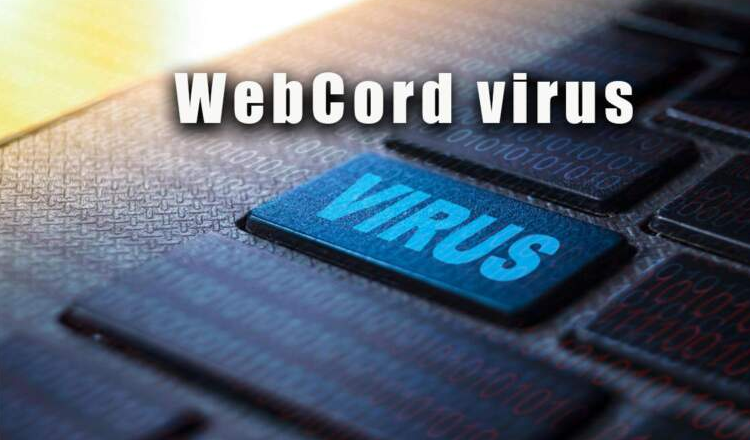Nippyfile: The Smart, Secure, and Easy Way to

Admin
AI Research Analyst | 29 April 2025Table of Content












When devices have limited storage space, a good option is cloud storage. We have many choices, such as Dropbox, Google Drive, and one called Nippyfile. In this article, we will explore all the functions of Nippyfile and also check if it is a secure app.
What Nippyfile Provides
Nippyfile is a cloud storage service that is free to use and helps users to upload and share files of up to 100 MB in size. What makes it stand out from most of its competitors is that it does not need account creation or registration - you can just go to the site and start uploading straight away.
The site boasts of its simplicity, accessible even to individuals without technical knowledge. It's not a very well-recognized platform like Google Drive, but based on information, Nippyfile has built a very large user base, with more than one million active users per month. The service handles a large amount of data, with users sharing over 5 TB of data each month on the platform.
For those needing a speedy, registration-free solution to share minor files online, Nippyfile seems to offer an effortless solution that gets rid of the typical barriers of account setup and login procedures.
3 Main Core Features Of Nippyfile
It has three key features that make it a great platform, including the ability to upload and store various file types. It means you can keep important work documents safe, as well as personal files, making it useful for both your job and everyday life.
Secondly, Nippyfile highlights convenience through its link-sharing system. This makes sharing files easier, as users can easily create and distribute direct links to their files. Recipients need not sign up or go through complicated systems to receive shared files - they merely click the shared link.
Third, Nippyfile uses a tiered storage system. As much as the site provides a free basic service with limited capacity, the website also offers premium accounts for heavy users who require larger storage spaces. It allows the company to serve both casual users and heavy users who need to store more documents.
Nippyfile stands out in cloud storage because of its easy-to-use design. The user interface streamlines unnecessary complexity and instead prioritizes basic features most users require. This design makes the site especially attractive to users who experience other cloud storage offerings as too complicated or overwhelming..
The File-Sharing Process
The process of sharing files using Nippyfile is a clear, four-step procedure designed to be efficient and simple to use.
The process starts with file uploading, which Nippyfile has made easy using a drag-and-drop interface. Users can drag files directly into the browser window or use a standard file selection dialog. Upload speed is based on two major factors:
- The file size to be uploaded
- The quality of the user's internet connection
When files are deposited on the site, participants enter the sharing stage. Nippyfile produces custom links pointing straight to deposited content. Users can easily share links through email, messaging apps, or social media.
Shared files are experienced similarly easily by the recipients. Once someone clicks a Nippyfile link, they're simply routed to a download page where they can access the file without registration or having to sign up.
Lastly, Nippyfile adds value through cross-device compatibility. The platform works well on computers, tablets, and smartphones, so users can access their files on any device. This feature supports how people work today, as they often switch between devices during their workday.
Practical Applications
This simplicity of uploading, ease of sharing, ease of downloading, and multi-device compatibility make Nippyfile especially useful for speedy file exchange, temporary storage requirements, and systems where the recipients may be less technically inclined. The platform's design shows that most users prefer speed and ease of use over having many features when sharing files.
How to use Nippyfile safely
When you use NippyDrive, it's important to keep safety in mind. Just like when you go outside to keep your home safe, you should also protect your data. Whether you save data for work or personal use, you need to use the space correctly to ensure your data remains safe.
Know Your File Sources
One of the most crucial rules of safety is to be aware of where files are created. Consider files as packages that are sent to your doorstep. You would not receive packages from strangers, correct? The same applies to digital files.
When someone sends you a file via Nippyfile, you ask yourself whether you know and trust this individual. If the file is from an unfamiliar person or appears questionable, it's safest not to download it. By taking this simple precaution, you can shield yourself from many issues.
Protect Your Device
Your phone or computer must be protected as well. Good antivirus software works like a bodyguard for your device. Make sure that your antivirus software is activated and updated from time to time.
Before opening any file you download from Nippyfile, let your antivirus scan it first. This extra check helps catch harmful files before they can cause damage. Even if a file comes from someone you trust, their account might have been hacked, so scanning is always a good idea.
Share Links Carefully
When you share file links from Nippyfile, treat them like keys to your belongings. Just as you wouldn't give your house key to anyone, be careful about who gets your file links.
Share links only with friends and people you know. Be cautious when you click links others give you, too. A link could appear to lead to Nippyfile but might go somewhere malicious. In case of uncertainty, ask the person who sent you the link whether they indeed sent it or not before you click.
How to Avoid Suspicious Files In Nippyfile
- If you notice something odd on Nippyfile, don't just pass it by. Most file-sharing websites have some method of reporting issues. Check for a "report" button or reach out to their support team.
- If a file looks suspicious, play it safe and don't download it. Missing a file is better than possibly damaging your computer or losing confidential data.
Keep Your System Updated
Lastly, make sure that your computer or phone is fully updated. Updates usually correct security issues that could be exploited by hackers. Setting up your device to update automatically is an easy way to stay secure without having to remember to do it yourself.
Frequently Asked Questions
How do I sign up for Nippyfile?
In order to start, go to the Nippyfile website and create an account using your email address, username, and password. You will likely have to activate your email account before being able to log into your account.
What kinds of files can I put on Nippyfile?
Nippyfile accepts a broad variety of file types, ranging from documents, images, videos, and zip files. Its most popular file types, like .pdf, .jpg, .mp4, and .docx, are accepted.
Are there file size restrictions for uploads?
Nippyfile generally does not have strict file size restrictions, so it can be used for large file transfers. Some reports indicate a per-file upload limitation (e.g., 11.75 MB), but best to verify current information on their website.
How secure is Nippyfile?
Nippyfile employs robust security features like 256-bit AES encryption, end-to-end encryption, password protection, and optional file expiration dates on shared files. So, it protects your data during upload, download, and sharing.
Can I access my files using various devices?
Yes, Nippyfile can be accessed from any internet-connected device, like PCs, tablets, & smartphones. It helps you to operate your files on the move.
Conclusion
Nippyfile provides a convenient way to share files quickly and simply. However, users must be mindful of the potential risks. Whether a user is using this platform for personal or professional purposes, taking safety steps to protect data from unauthorized access is really important.
If you want to use NippyDrive, follow the best practices to make sure the safety of your data and protect your online presence.