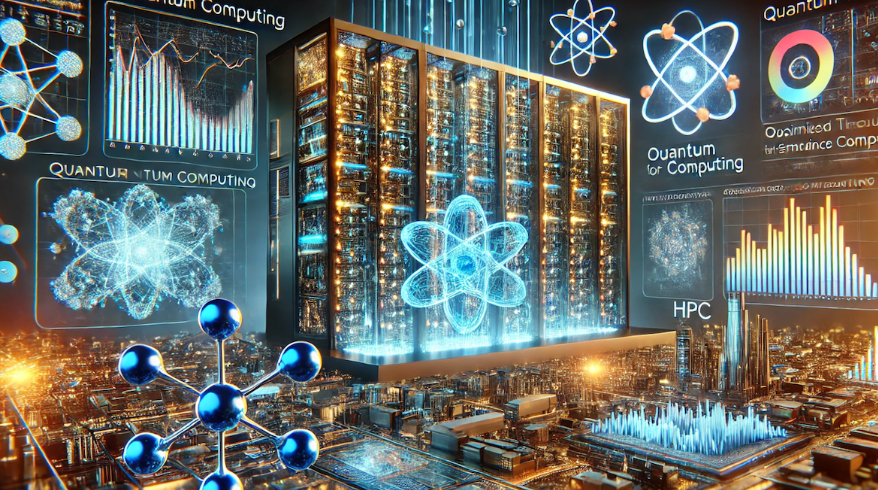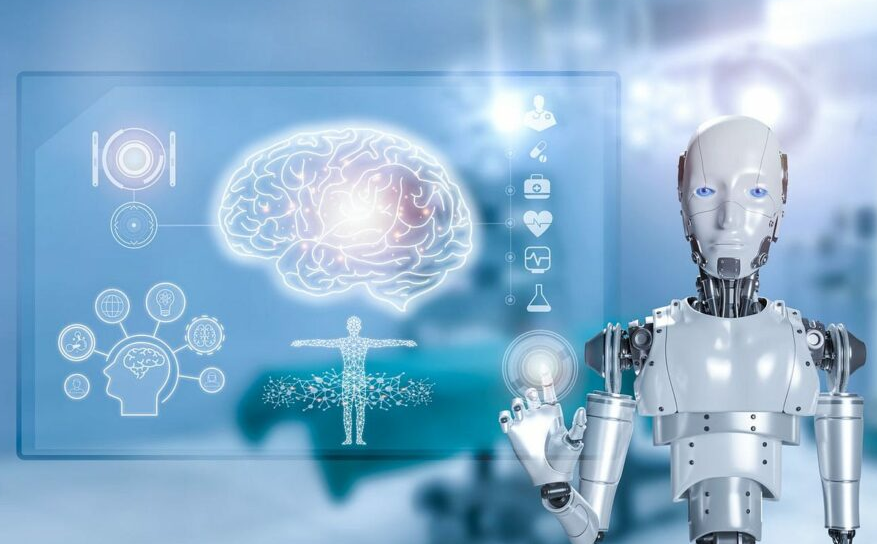What Are Ethernet Splitters and How Do They

Admin
AI Research Analyst | 14 March 2025Table of Content












A device called an Ethernet splitter features three ports distributed between two and one end. The device displays two ports on the front side and a single port at the rear. Two ports exist at one end of an Ethernet splitter yet the other port receives only one cable connection, while advanced models may regulate additional connections.
The function of an Ethernet splitter involves splitting one internet connection into separate parts according to its name. Through its functionality, the device enables several devices to access Ethernet signals. Ethernet hubs and switches together with other devices facilitate Ethernet connection splitting. The devices operate using separate methods for this purpose.
How Does an Ethernet Port Splitter Work?
Ethernet cables contain numerous wires, though most of them serve no communication purpose. The splitter uses extra wires found inside cables to operate as a compact functionality device. A splitter operates on unused cable wires to generate two individual internet network connections.
Through one single cable, users can connect two different devices to the internet network. Each device operates independently from the others since their data signals stay distinct. Using an Ethernet splitter causes the internet speed to decrease when both devices are actively receiving signals at the same moment.
The Ethernet splitter serves as a functional device which does not enhance network speed. The Ethernet splitter functions as an ideal solution when you require connection access for multiple devices in locations that have restricted access to the internet. You can employ an Ethernet splitter in your residence as well as in your workplace or during public situations which involve simultaneous device connectivity.
How to Use Ethernet Splitter?
Ethernet splitters function by attaching to walls and floors and ceilings then enable the connection of two separate devices simultaneously. For correct network functioning it is essential to employ two splitters. Implementation of two splitters will not reduce network performance speed.
You have Wi-Fi equipment positioned in Room A while both your computer and printer remain located in Room B. Each residential space contains one Ethernet wall outlet but you require two off those points for an appliance connection. You need instructions to link your computer along with your printer to the device.
Steps to Use an Ethernet Splitter
First, connect the splitter in Room A.
- Take two Ethernet cables from your router.
- Plug both cables into the first Ethernet splitter.
- Now, use a single Ethernet cable in Room A to connect the splitter to the wall jack.
Next, connect the second splitter in Room B.
- Plug the second Ethernet splitter into the wall jack in Room B.
- Now, use Ethernet cables to connect the computer and printer to the second splitter.
Best PoE Splitter Recommendations
The RLA-PoECS1 serves as a single solution for linking and providing power to security cameras through an easy user-friendly design. The RLA-PoECS1 serves users who operate Reolink PoE cameras by providing them a hassle-free and cable-free installation process. The device allows users to avoid cable confusion and simple install procedures. Such technology provides a neat solution that organizes all components and simplifies management.
What Does This Device Do?
The RLA-PoECS1 functions as an internet and power cable combination product and splitter device simultaneously. Security cameras require distinct power and internet cables for their operation unless you use this device to merge and split signals through a single cable.
The hardware embraces both cables into a single wire which it afterward distributes according to specific requirements. The combiner/splitter unit enables users to eliminate excess cabling by connecting numerous security cameras with fewer wires thus streamlining their security setup.
Why Is It Useful?
- Saves Time & Reduces Mess
- This device enables wire reduction because users can link various appliances using fewer cable lengths across their premises.
- The device improves installation speed and organization which prevents wires from getting disorderly and exposed.
- The device functions ideally for ensuring the security of both house and workplace premises.
- One or multiple cameras become easier to connect through this single device.
- Users can install this device for small and large security systems across residential areas, business offices and professional environments.
- Works Best with Reolink PoE Cameras
- The device operates specifically for Reolink PoE cameras including the Duo 3 PoE model.
- Through this device cameras obtain power and internet services through one cable thus eliminating extra wiring needs.
How to Use It?
- Start by establishing power connections between the RLA-PoECS1 device and your internet router, as well as the power supply.
- After connecting your Internet router power source, begin installing your security cameras on the device.
- Any connected camera receives a power supply as well as internet access from this device using a single cable connection.
- The device distributes power and internet while maintaining correct functionality for security cameras at its outlet terminals.
- If you need an effective method for camera security installation through a single-wire connection, this device serves as an excellent solution. Everything becomes straightforward with this device, which enables both time efficiency and logical system organization.
Pros and Cons of Ethernet Splitters
Pros:
- If you don’t have enough cables, you can still connect devices using just one or two wires.
- Although it is a small device, it allows you to share one cable between two networks.
Cons:
- Ethernet splitters are not perfect. They can slow down your network significantly. Professionals say that if you are working on a heavy project, this device does not provide the required speed.
- An Ethernet splitter only connects two devices. If you want to connect more than two devices, it won’t be helpful.
What are The network setup possibilities with Ethernet splitters and switches?
Info About Joining Several Devices Together Through An Ethernet Splitter
If the need is to connect 2 devices to 1 Ethernet cable, an Ethernet splitter can be useful. It would essentially be like a "Y" connection in the network where 2 devices can share one network line. But what needs to be stressed here is that even though there is more than one device connected to the same cable, it is not that all are going to utilize the same bandwidth.
For example, It Will Be A Consequence If A 100 Metro Broadband Ethernet Cable With A Splitter Is Utilized, Then Each Allied Device Will Not Have A Data Rate Of More Than 50 Meters Per Second.
Pairing is also necessary in the case of using Ethernet splitters. What this implies is that there must be one splitter on the transmit side and a remote one on the receive side. This method is simpler and cheaper because it allows users to connect appliances. However, this is not true when there is a requirement for larger and improved space connections due to switches.
Complexity of the network and device interactions
Ethernet switches enable simple configuration of devices and network management, thereby facilitating effective data transfer between different areas of the network. Switches come with a variety of ports and traffic management systems for both incoming and outgoing traffic, thus ensuring efficient delivery of data and avoiding traffic buildup on the network. Ethernet switches are most suited for large enterprises with extensive networking across an area due to the simplicity in flexibility and expansion without compromising on control.
Enhancing network efficiency and dependability with the implementation of a switch
Network performance and dependability are highly enhanced by the application of Ethernet switches. The enhanced capabilities that are offered have attributes whereby VLANs help in managing and minimizing over-flooding of networks. Other switches, however, have Quality of Service, where the usage of the bandwidth when necessary can be configured and the restriction of other bandwidth oxygen-guzzling programs from running so that the vital program can have sufficient bandwidth.
They also provide for higher data transfer rates because they provide support for multiple Ethernet protocols once again. The invention of Ethernet switches also made the network more reliable. They also serve as a mediator between the devices and reduce the likelihood of data collisions that will interrupt network activity.
Frequently Asked Questions
Does an Ethernet splitter reduce speed?
You won't face any issues splitting the internet connection or decreasing speed with an Ethernet switch. When connected to the switch, the fastest connection-based devices are helpful because the slowest speed of the switch will transfer data dependent on the slowest device in the network.
Difference Between An Ethernet Splitter And A Switch?
An ether-splitter device has a single Ethernet cable connection into two parts, but an Ethernet switch can connect multiple devices and manage network traffic; it also allows independent bandwidth for each connection.
What is the Best Ethernet Splitter Connection Cable for Gaming?
Cat6s or Cat7s—these two are the best choices for gaming due to their high speed, less interference, and also their potential for future-proofing. They make sure of a reliable connection, which is important for a good gaming experience.
Final Thoughts
An Ethernet splitter plays a major role in connecting multiple devices to a network. Whether it’s a simple home network or a large project where multiple network connections are not available, an Ethernet splitter is very useful because it allows you to use one cable to connect two devices to the internet.
If the speed is slightly reduced, you can still connect two networks at the same time. If you are working in a place where network connectivity is an issue, an Ethernet splitter is the best option for you. It helps you complete your work easily without any difficulty. It is a very efficient and reliable device.