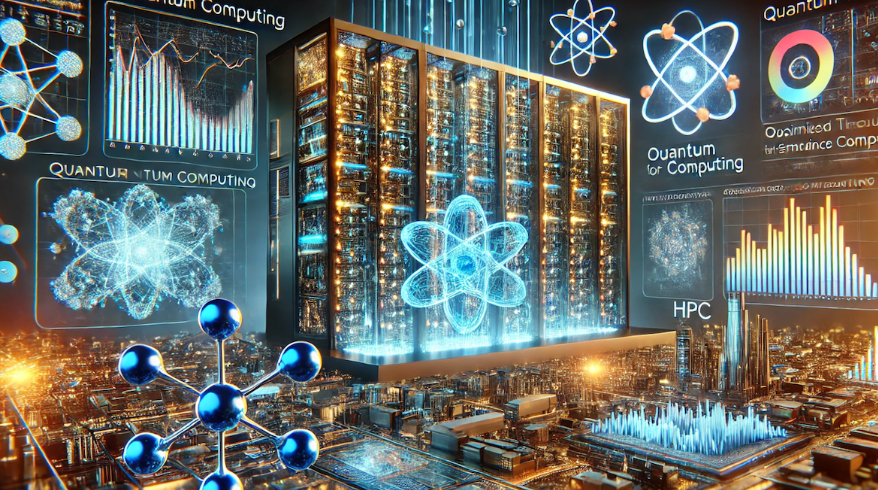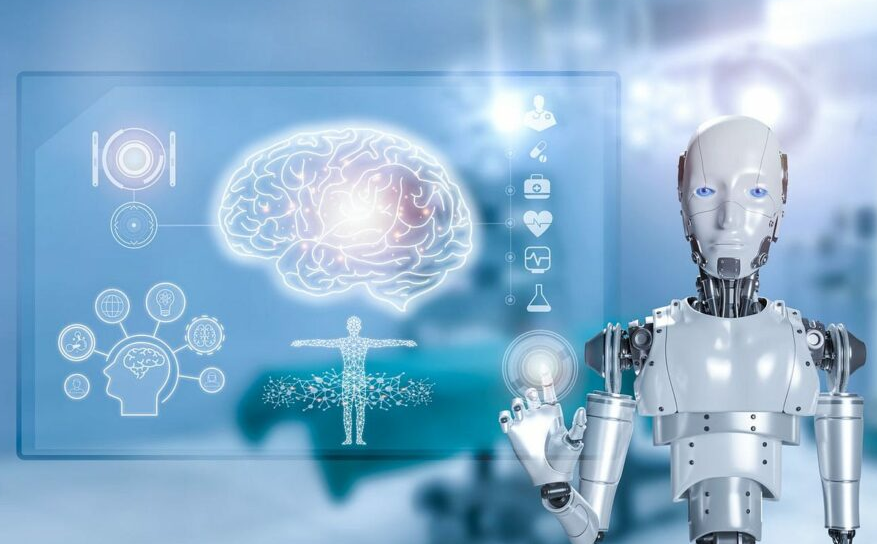What Are The Four Main Layers Of Computer

Admin
AI Research Analyst | 12 December 2024Table of Content












In today's digital world, it is very important to understand computer architecture. Whether you are a developer, engineer, or just interested in the computer field, it is important to know the four main layers of computer architecture and how they make the computer perform hardware and software actions.
There are four layers of a computer, each with its own importance, and together, they play the role of the backbone of the computer. In this blog post, we will understand the four layers of computer architecture and their workings.
Importance Of Four Layers Of Computer Architecture
A computer has four main layers, each with its own importance. We perform physical actions in the hardware layer; we communicate with the computer through the operating system.
Although we can run different applications on the computer, the user interface provides an interface through which we can easily understand the computer.
Hardware Layer & Its Importance
It is one of the most important layers of a computer. This layer is absolutely crucial as it enables us to carry out diverse tasks and efficiently store important data.
To increase the performance and efficiency of the computer, you need to know the hardware layer. Because this layer directly affects the computer's performance.
As technology advances, this layer will play an important role in shaping the computer. Here are the features of the hardware layer.
Processor
The CPU, which is also called the brain of the computer, performs different actions on the computer, such as the flow of data and the transfer of data within a system.
Memory
This feature is used to store computer data. It has two types of memories. Random access memory is used to store temporary data, and read-only memory is used to store permanent data.
Input & Output Devices
Input devices such as the keyboard are used to interact with the computer. While typing, we provide our data to the computer. Output devices, like monitors, show us the results.
Storage Devices
Storage devices like hard disk drives are used to store computer data permanently. In this, memory can be stored for long-term use and can even be accessed when the computer is turned off.
Operating System Layer
The operating system is another crucial layer of the computer architecture. Just as there is person-to-person communication, there is also person-to-computer communication for which the operating system layer is used.
It helps in communications between hardware and software. The operating system layer performs different actions:
Resource Allocation
It performs different CPU functions, such as CPU timing resource utilization. Because of the resource allocation feature, we use the resources efficiently.
Process management
This layer performs scheduling based on the resources we utilize. Like first come first serve(FIFO), & shortest job first (SJF). It helps us in deciding which resource should be used in which way.
Memory & File Management
Which resources should be added or removed from the memory, this work is also performed by this layer. Whenever we store any file, this layer directly decides the storage location.
Application Layer
Every program that we use is a part of the application layer. Tools, games, spreadsheets, and everything else are included in the application layer.
Application software runs on another software called operating systems, commonly referred to as the backbone of your computer. It involves the services that are offered by the OS so that different applications can perform optimally.
For example, special tools known as APIs assist applications in dealing with files, connecting with the internet, and displaying graphics to the maximum capacity of your computer.
Performance
Performance is critical in the application layer. Optimization and good coding practices are required to make the applications run fluently and in a fast manner. Programmers want to avoid bugs such as slow loading or high CPU and memory usage that can affect users' satisfaction.
Best User Experience
The application layer itself provides the best other experience. It provides clear designs which help the user to use the program easily.
Change in the Digital World
Application layer play an important role in changing digital environment. Like now a days visual presentation is use to teach people.
As the technology advances, the applications also advance. Like software as a service application. In SaaS, you can use any application online without installing it on your device.
User Interface Layer
It is an important feature of application software and also an important layer of computers. Whatever icon elements you see on the application, you see them with the help of this layer. This layer has different key features.
Visuals
The UI layer is concerned with the appearance of an application. It consists of the homepage's designs, background colours, fonts, icons, and other appearances.
The visually appealing design also helps the users learn how to use the application and locate the required information or any tools needed.
Simple interactive Elements
Another important component of the UI layer is interactive elements. These input controls let users engage with the software: buttons, sliders, checkboxes, and input boxes.
The design of these elements must be friendly and effective for the users to execute their tasks and decisions.
Navigation & User Experience
Another part of the UI layer is navigation within an application. This feature includes such objects as menus, toolbars, and other interface items that facilitate navigation from one part of the software to another. Good and well-organized navigation is vital for the user’s satisfaction.
Another function is giving feedback to the users. These include items like selecting certain objects or items, showing a progress bar, and signalling when an error has occurred. It assists the users in recognizing the consequences of their actions or directs them if there are some problems.
Conclusion
Each layer has its own importance and each layer plays its own role in making the computer run. Even if a small action is to be performed, some other layer of the computer is definitely included. These layers together provide the best user experience and make interactions with the computer easy.