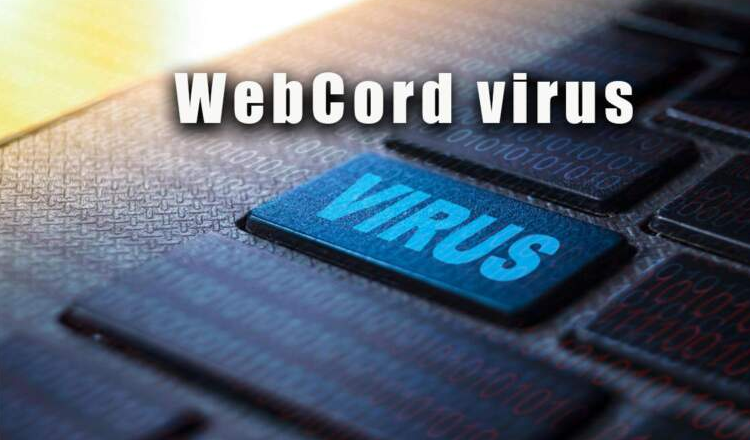What Is a Network Security Key? Easy Method

Admin
AI Research Analyst | 03 March 2025Table of Content












A network security key, commonly referred to as a Wi-Fi password, is the key used to access a wireless network. It prevents people who are not authorized from accessing the network, protecting data from unauthorized access.
With technology advancing at such a fast pace, it has become more important than ever to know and control your network security keys. An in-depth analysis of network security keys, provides current data and new perspectives to help you better understand the complexities.
What Is Network Security Key
“A network security key is a combination of letters, numbers, and symbols that allows devices to access wireless networks securely.”
It protects against unauthorized access, so only individuals with the correct key can use the network. The confidentiality and integrity of data transferred over the network depend heavily on this key.
Types Of Network Security Protocols
Various Network Security protocol list measures have been developed over the years to secure wireless networks. Each has its merits and weaknesses:
1. Wired Equivalent Privacy (WEP)
Its First and old Network Security Protocol. Launching in 1997, WEP was the initial Wi-Fi network security protocol. Its purpose was to offer a wireless network with equal security to a wired network. WEP proved to have huge weaknesses that opened it up for attacks and made it irrelevant to newer, safer protocols.
2. Wi-Fi Protected Access (WPA)
WPA came into being in 2003 as a fix for WEP's weaknesses. It offered advanced security through the Temporal Key Integrity Protocol (TKIP), which created a new key dynamically for every data packet. WPA was more secure than WEP, but it too had weaknesses that had to be addressed.
3. Wi-Fi Protected Access 2 (WPA2)
Released in 2004, WPA2 became the industry standard for wireless security. WPA2 superseded TKIP with the Advanced Encryption Standard (AES) for strong security for wireless transmissions. Even though WPA2 has its advantages, new threats and the arrival of quantum computing revealed the necessity of even more secure protocols.
4. Wi-Fi Protected Access 3 (WPA3)
WPA3, which was released in 2018, adds better security features and fixes the flaws in previous iterations. WPA2 used pre-shared key (PSK) exchange instead of authentication of Equals (SAE). SAE offers a more secure initial key exchange, safeguarding against offline dictionary attacks.
Even in cracked events, WPA3 employs forward secrecy to guard against the compromise of earlier sessions. As of 2020, WPA3 is now compulsory for all new Wi-Fi-certified devices.
Different Methods To Find Network Security Key
Where to find your network security key varies based on the device and operating system that you're employing. The following are steps for finding it in different platforms:
On Windows 11
- Click on the Settings app.
- Select Network & Internet > Wi-Fi.
- Click on the connected network and select 'View'.
Through Control Panel
- Proceed to Control Panel > Network and Internet > Network and Sharing Center.
- Click on your network name.
- In the Security tab within Wireless Properties, select the box to display characters, and your network security key will be revealed.
On macOS
- Open keychain access from.
- Look for your WiFi network name.
- Double-click on the network name and select the box to display the password.
- Enter your administrator password to display the network security key.
On iOS
It is not possible to view saved Wi-Fi passwords directly on Apple devices. On the other hand, you can share password between your connected device and any other Apple device that has the same iCloud account.
On Android
For Android 10 or higher:
- go to Settings, then Network & Internet, then go to the Wi-Fi.
- Tap Share after finding a currently connected network.
- Authorize using your device's authentication method (PIN, pattern, or biometric).
- There will be a QR code; underneath it, the password of the network will be visible.
On Routers
The default network security key can usually be found printed on a label stuck on the router. Check for the words "WPA Key," "Security Key," "Password," or similar. Resetting the router to factory settings may be necessary if you changed the default password and can not remember it.
How to Improve Network Security
Network keys have always represented the first point of defense against unauthorized entry, but in 2025 and beyond, password protection alone isn't sufficient.
Cyber attacks are becoming smarter, faster, and more unpredictable, so our method of security must become more advanced than simply understanding the Wi-Fi key.
Knowing just about network security isn't enough; real safety begins when you are aware of advanced methods to improve your network security. There are two easy and commonly used methods that you can use to enhance your network security.
Zero Trust Security Model
The main idea of this model is not to trust, but to verify. It means that personal information should not be accessed by anyone else, regardless of whether they are within the office or at another location. Every time access is attempted, this model verifies the identity and security of the device.
Hackers constantly use new methods to access data. If identity checks are performed regularly, the hacking process can be significantly stopped, so it prevents data breaches. Therefore, many companies are shifting to this model.
Prevent System From Quantum Computing Threats
Quantum Computing is a next-generation technology that is capable of solving complex problems extremely fast. But it also threatens immensely because quantum computers are so powerful that they can decrypt today's encryption algorithms.
That is why experts are working on developing new quantum-resistant encryption techniques that will be able to secure data in the future. In the next few days, the ones who do not upgrade their security might see their data in more danger.
Common User Challenges with Network Security Keys
Many users complain that even when they enter the correct password, their device shows an "Incorrect Security Key" error. There are several common reasons for this issue:
1. Change in Settings: It is crucial that the security protocol of the router and the device match. If they do not, a connection cannot be established. For example, if the router is set to WPA2-Personal but the device is using WPA or TKIP, an error will occur.
2. Password special characters: Some devices might not be able to read special characters (like @, #, $, etc.). So, which could lead to the password being identified as incorrect. To avoid this issue, don't use use such characters in passwords.
3. Outdated Software or Drivers: Two additional scenarios where this issue can occur include having outdated network drivers on the device or an outdated firmware on the router. Both can lead to authentication problems.
Easy Access In Windows 11
Windows 11 offers unique features that allow users to view passwords for previously connected Wi-Fi networks. This feature can be a security risk if your laptop is accessed by someone else, as they could view your Wi-Fi passwords.
Final Words About Network Security Key: More Than Just a Password
The Problem Isn't Just Hackers—It's Our Negligence
A vast majority of cyberattacks aren't because of master hackers—they're a result of users reusing compromised passwords, neglecting patches, and sharing their connections via public networks. Security is now everybody's problem, not IT's alone.
Tips To Remain Ahead in 2025 & Beyond
- Don't use default passwords—update them periodically.
- Employ multi-factor authentication (MFA) wherever feasible.
- Update your router and device firmware.
- Refrain from public Wi-Fi or use a VPN to encrypt your data.
- Educate yourself on Zero Trust Security—never trust a network.
If you believe that creating a good network security key one time is sufficient, reconsider. Cyber threats are changing every day—so should your security. The future isn't about having the best password, but doing away with passwords altogether with smarter authentication.